Meridian RGB-T-0 Installation Guide Page 21
- Page / 67
- Table of contents
- TROUBLESHOOTING
- BOOKMARKS
Rated. / 5. Based on customer reviews


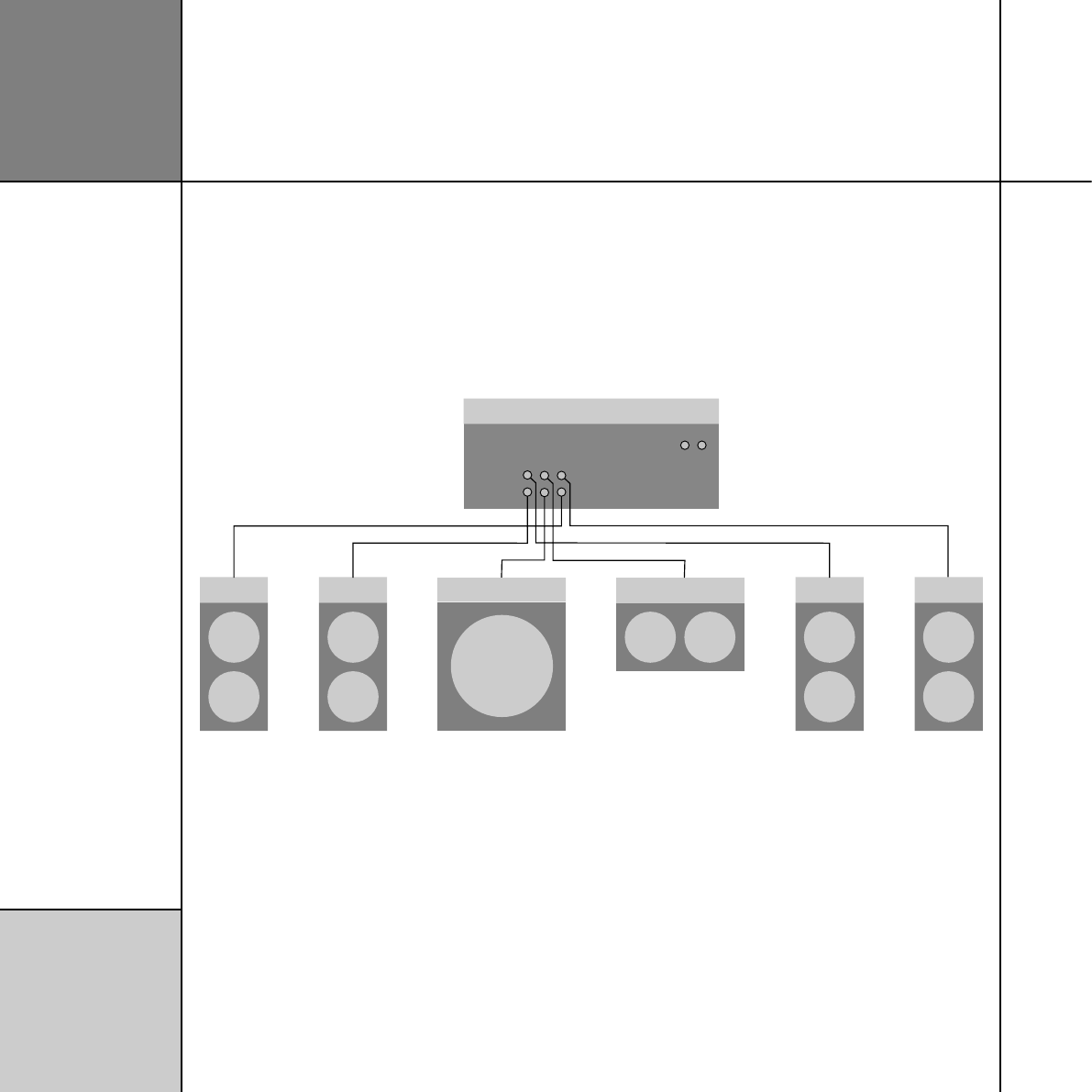
Installing the
DVD player
16
• Connect the inputs to the first speaker of each additional pair
to the 511 (Comms) and the appropriate output of the G91A
(audio), using an S5 lead.
• Connect up to two analogue loudspeakers to the ANALOGUE
OUT outputs. These can be L/R, C, Sub, C/Sub, or Rears.
• Configure the DSP loudspeakers as described in the
Meridian DSP
Loudspeaker User Guide.
•
Configure the DVD player to Type 6; see
Resetting the DVD
player
, page 27.
• Configure the surround system as described in
To configure
speakers
, page 42
.
To create an analogue surround system with a G91A (Type 6)
2EARRIGHT -AINRIGHT
#ENTRE3UBWOOFER
-AINLEFT 2EARLEFT
!.!,/'5%
/54
#/--3
'!$6$0LAYER
X0(/./,%!$3
The G91A provides six analogue outputs, and includes surround
decoding to allow you to create a 5.1 surround system directly
connected to six power amplifiers and passive loudspeakers.
• Connect the LEFT and RIGHT analogue outputs to the power
amplifiers for the main front loudspeakers.
• Connect the SURR L and SURR R analogue outputs to the power
amplifiers for the rear loudspeakers.
• Connect the CENTRE analogue output to the power amplifier for
the centre loudspeaker.
You can use a G55 Five-channel Power Amplifier to power all five
channels.
• Connect the SUB analogue output to an active analogue
subwoofer.
•
Configure the DVD player to Type 6; see
Resetting the DVD
player
, page 27.
• Configure the surround system as described in
To configure
speakers
, page 42.
- M ERIDIAN G SERIES DVD PLAYER 1
- I NSTALLATION GUIDE 1
- Important safety instructions 3
- Contents 4
- Description of features 7
- Introduction 10
- Specifications 11
- Installing the DVD player 12
- Audio connections 13
- Installing the 14
- DVD player 14
- 2)'(4 15
- #%.42% 3522 15
- 35" 15
- ,%&4 15
- Applications 16
- Resetting the DVD 17
- Resetting the DVD player 18
- '!$6$0LAYER 21
- Video connections 22
- '3ERIES$6$PLAYER 23
- 4ELEVISIONMONITOR 23
- G Series DVD player 24
- Television/monitor 24
- Not Con 28
- $!"& 30
- #OMBINER 30
- $!" 30
- Resetting the DVD player 32
- 2ESET)26ERSION 33
- Resetting the 33
- Configuring the DVD player 34
- Configuring 35
- Configuring the video 36
- Configuring the audio 41
- Dolby Digital compression 43
- Auxiliary output settings 43
- Multichannel output settings 45
- HDMI output settings 46
- Speakers ( G91A only) 47
- Configuring the sources 49
- Configuring settings 51
- Configuring playback options 52
- Region codes 56
- Video controls 57
- Troubleshooting 58
- Audio problems 59
- Video problems 60
- FM tuner problems 60
- AM tuner problems 60
- DAB tuner problems 61
- Creating MP3 discs 61
- Maintenance 62
- Service and guarantee 63
- (continued) 65
 (64 pages)
(64 pages)







Comments to this Manuals